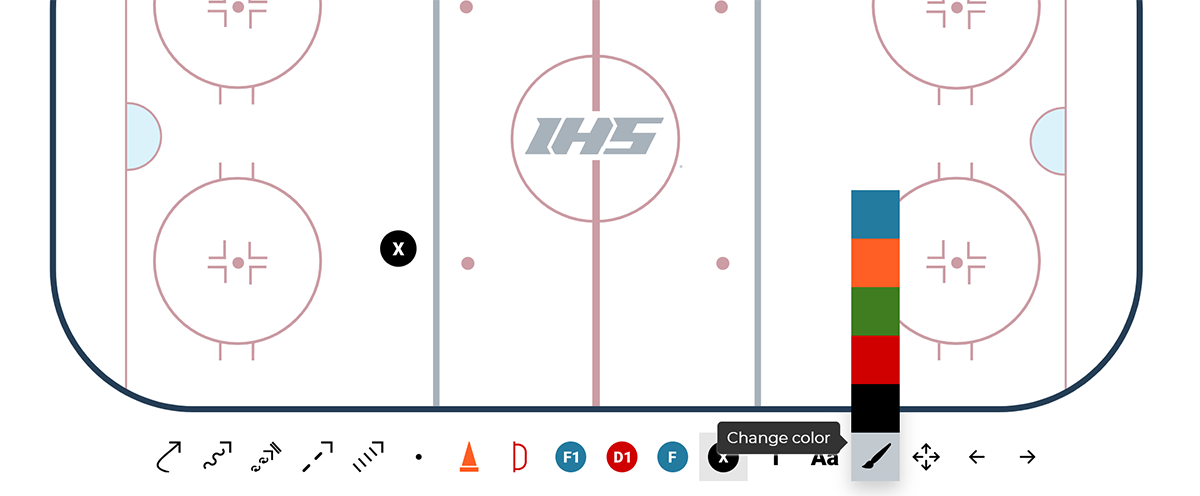How do I change the color of objects and lines?
It is easy to change the color of any object or line using our free drill drawing tool.
- Click the painbrush tool so the color options appear.
- Select the desired color.
- Click the object or line to update the color to the selected color.