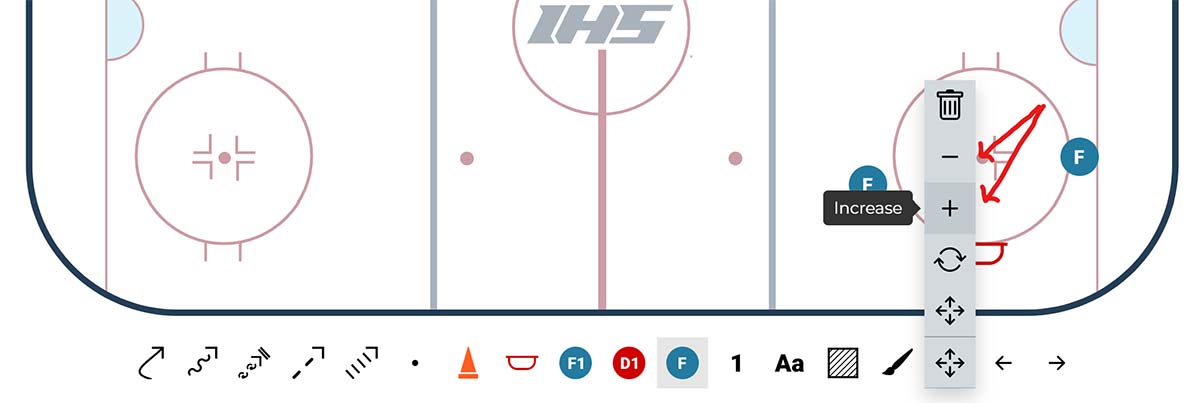How do I adjust the size of objects and lines?
Sometimes you will want to adjust the size of the objects such as nets, cones, etc... To do this:
- Place the objects onto the rink.
- Select the "+" or "-" button from the toolbar.
- Click the object you want to re-size.
- The object will increase or decrease in size depending on the tool you selected.