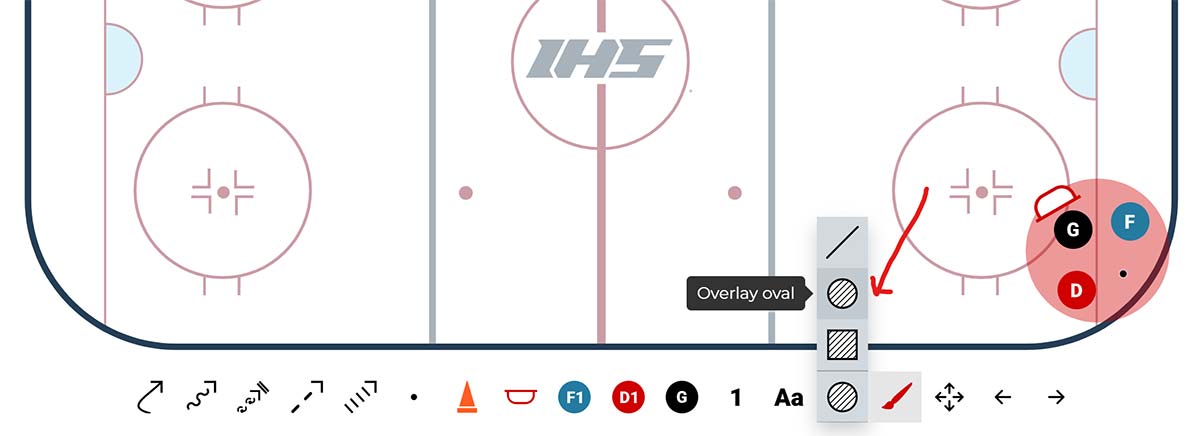How do I add an overlay to a diagram?
The overlay tool allows you to highlight a specific area on the ice rink. To use the overlay tool:
- Select the oval or rectangle overlay tool from the toolbar (see image below).
- Draw the shape in the area of the rink you want to highlight.
- Change the color of the highlighted color using the paintbrush tool.