How do I add progressions to my drawings?
It's easy for IHS members to add progressions to any of their drawings.
When you are drawing a drill or system, all you have to do it select the green Add Progression button at the bottom of the diagram.
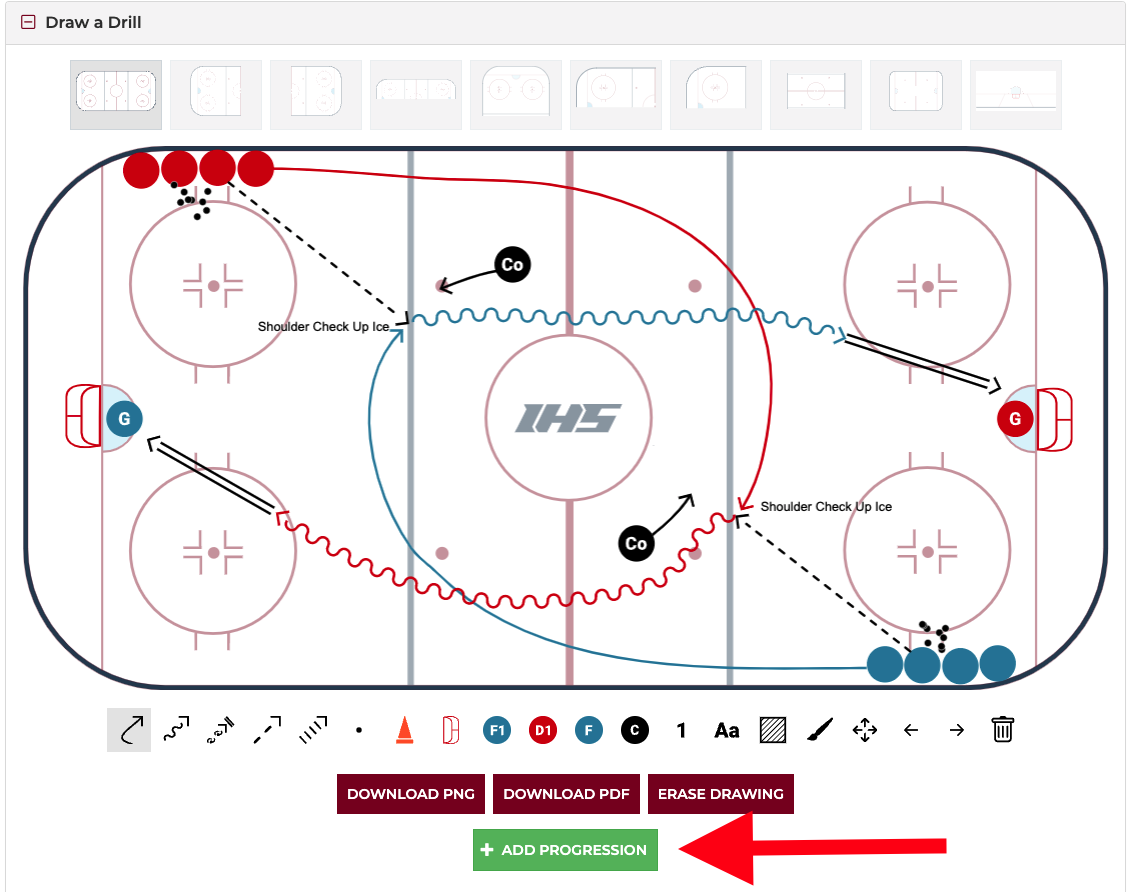
Once that is clicked, a second rink is added with a duplicate drawing. This will allow you to draw the progression faster as it will have the same setup. You can remove lines from the previous drawing with the delete button if necessary and then start drawing. You can add as many progressions as needed.
